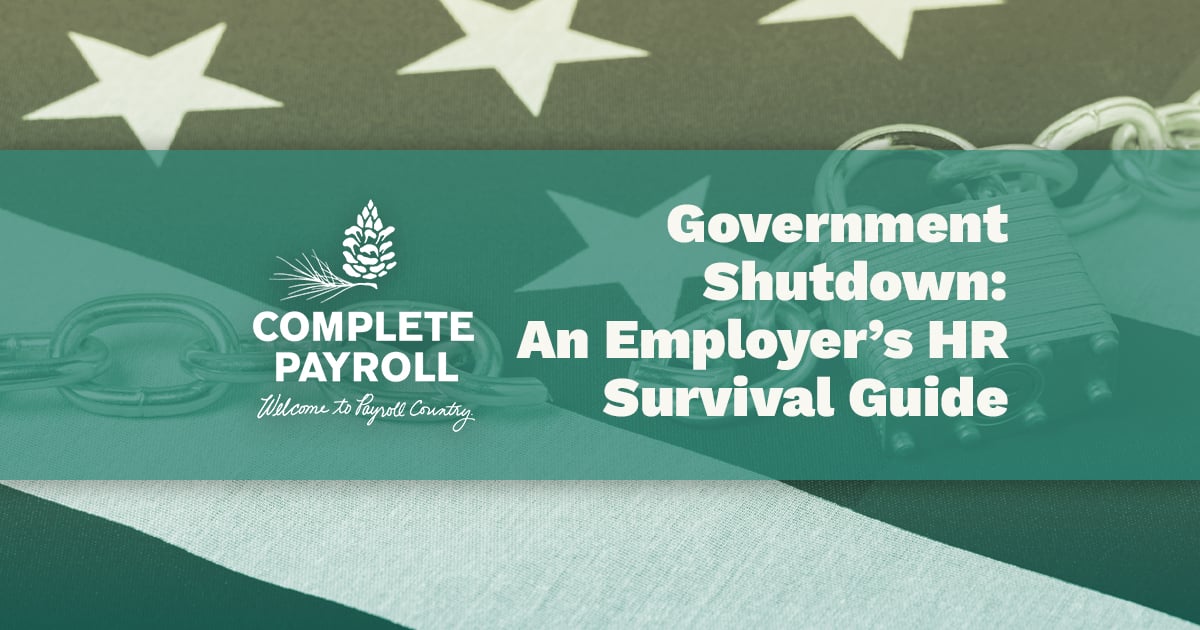The EEO-1 reporting process is no small task. Unless you’re small enough a business that you work from only one location, you’ll be filling out several reports of various kinds. These can be overwhelming and more than a little bit confusing.
Fortunately, we’ve created this handy reference document to help you keep track of all the form types and what they’re for.
Type-1 Data Report
This is probably the simplest of all the reports, and it is for use by single-establishment companies (businesses that run out of only one location such as a store, an office or a home). The report gathers employee data from the entirety of the company workforce at that location. For single-establishment companies, this is the EEO-1 report, and nothing more is required.
Type-2 Consolidation Report
This report is only needed for multi-establishment companies. It combines all employees from across the company into a single report, regardless of location or job type. How detailed the reporting is can vary depending on the other types of reports you file.
If you plan to use a Type-6 Establishment List later on in your reporting, then you must be sure to include complete data for all employees across the company on your Type-2 Consolidation Report.
It’s also important to note the number of employees in the consolidated report must match the number of employees across your Headquarters Report, Establishment Reports and Establishment List. If it doesn’t, you will not be able to certify and submit your EEO-1.
You’ll only ever need one Type-2 Consolidation Report per year.
Type-3 Headquarters Report
As a multi-establishment company, it’s up to you to designate which of your locations serves as your “headquarters.” This is the location that functions as your main office—where your files are stored, where administration is primarily employed, where day-to-day management decisions are made, and similar business functions.
Keep in mind that, by law, you are required to keep a copy of your yearly report here in case you are ever audited. The Headquarters Report catalogs all employees that work from your headquarters and all employees that report to headquarters remotely. The Headquarters Report will also reflect the primary activity your employees engage in during business hours.
Because you can only have one headquarters per corporate entity, you’ll only ever need to file one Type-3 Headquarters Report per year.
Type-4 Establishment Report
This type of report is for multi-establishment organizations with locations that employ 50 or more employees. You’ll need to file a Type-4 report for every location of that kind. So if you have five stores with 100 employees at each store, you’ll have to file five Type-4 Establishment Reports every year.
Employees at separate locations engaged in similar operations must still be filed on separate Type-4 Establishment Reports. For instance, if you run a construction company with two warehouses next to each other and each warehouse has a different physical address, you would be required to file as if each warehouse were a separate location.
It’s important to note that employees are defined as any individual who is on the payroll of the employer and has Social Security taxes withheld from their paycheck. This includes leased employees from temp agencies.
Type-6 Establishment List
When reporting locations with less than 50 employees, you have two options. The first is a Type-6 Establishment List. This option is much simpler, as you’ll only have to file one document for all locations with less than 50 employees. Each line on the sheet will show the name, address and number of workers at the location
Remember, though: If you pick this option, you must include all demographic data from those employees on your Type-2 Consolidated Report. If you don’t, and the number of employees doesn’t add up, you won’t certify, and you will not be able to file.
Type-8 Establishment Report
If you’d prefer not to bother with the Type-6 Establishment List, you can always report all locations with under 50 employees the same way you would locations with more than 50 employees—with a report of their own. Only this time, you’ll be using a Type-8 Establishment report. It’s basically the same thing as a Type-4, but it is cataloged differently.
We know the EEO-1 is complicated. Why not trust the experts? If you need help with your EEO-1 forms from payroll experts who care about you and your team, we’re here to help. Reach out today for a consultation.

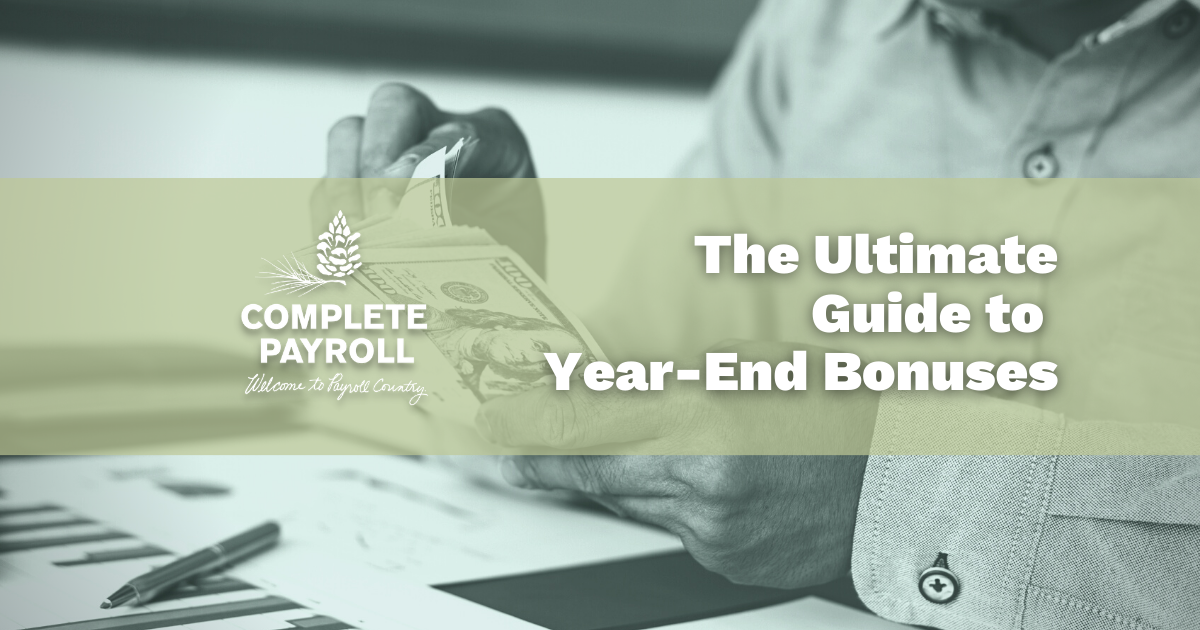




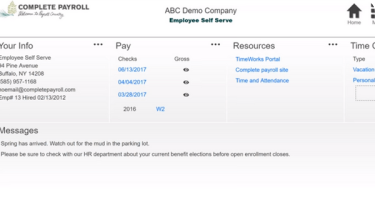








 Get Instant Blog Notifications
Get Instant Blog Notifications