Whether you like it or not, the Internet can make or break your company's reputation—because individuals can get online and say what they want to say about your product or your company. You can't afford to ignore what's being said about your company online, but how should you handle both positive and negative situations?
1. Be Appropriate
After reading a negative comment about your business, your employees, or your products or services, your first reaction may be that you want to claim that the reviewer is just plain wrong, misinformed or way off base. You may feel you need to justify what happened. Don't. Respond without saying the problem is a result of something the commenter did. And don't accuse the commenter of lying or misleading others. Remember, this isn't about you. Take the emotions out of it and respond in a balanced, appropriate and professional way.
2. Keep It Simple
You don’t need to say much in your response to a negative comment. Say something along the lines of, “We’re sorry you’ve had this experience. Please call our customer service line if you'd like to talk about the specifics of your situation.” Keeping it short and sweet may help avoid problems down the line, and it will also encourage the customer to contact you directly to resolve the problem. Often, the customer just wants to know that someone is paying attention to his outrage.
3. Think of It As Market Research
Think of the comments you receive on social media as a kind of consumer research.
Keep track of comments, suggestions, tips, questions or problems people mention, especially if the same topic comes up more than a few times. These people may be giving you some valuable insights into how your company is being run or being perceived.
4. Remember This is Public
When composing your replies, remember that pretty much anyone can read them. And especially if someone's complaint has already been made public, people will be paying close attention to how your business responds. This is your chance to demonstrate that your business is caring, thoughtful and engaged, and that you want to help solve problems. By paying attention to and responding to feedback in an appropriate manner, you'll be creating a sense of trust in your brand.
If you think it's too difficult to stay on top of your company's presence online, on social media especially, you might consider hiring a social media manager to be responsible for interacting with the public. Just make sure you have a clear, consistent policy in place for how to handle problems should they arise, and check in regularly to see what comments are being made and whether they're revealing helpful information.

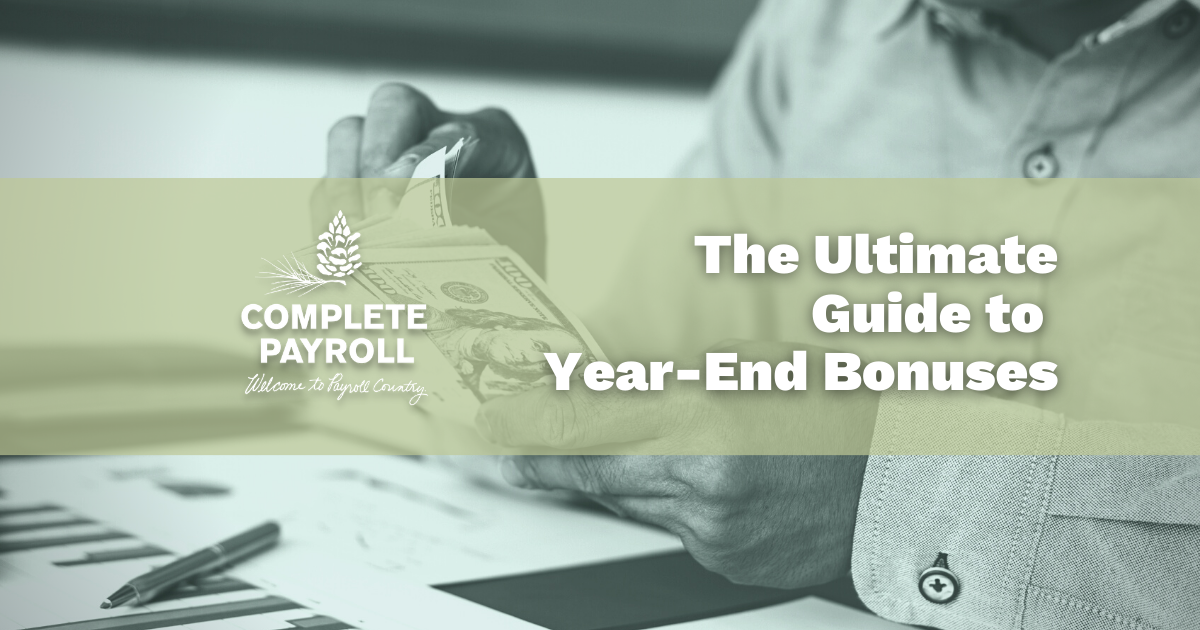




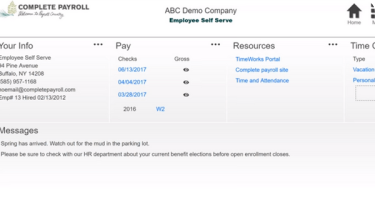








 Get Instant Blog Notifications
Get Instant Blog Notifications