 How many of you really like attending meetings? If asked that question out loud, would you raise your hand? Do you consider meetings to be boring time-suckers that are rarely relevant or valuable—even though you're the one that often has to call them? Well, there are ways make meetings better, faster and stronger.
How many of you really like attending meetings? If asked that question out loud, would you raise your hand? Do you consider meetings to be boring time-suckers that are rarely relevant or valuable—even though you're the one that often has to call them? Well, there are ways make meetings better, faster and stronger.
Welcome to the new and improved meeting. Below are six methods that are backed by science and tested by experience.
- Keep them short. One of the top complaints about meetings is their length. So limit yourself to 15 minutes. Seriously. And if you think you can't possibly hold a good meeting in 15 minutes, read on. Fifteen minutes aligns with the research on attention spans: most people can really only pay attention for 10 to 18 minutes straight. Why? The human body requires a large amount of glucose, oxygen, and blood flow for the brain to process new information. People feel physically fatigued if they don't get it. If you stretch a meeting for much longer than 15 minutes, you're going to lose your audience.
- Keep yourself accountable. To follow up on the 15-minute rule, set a timer. And when it rings, the meeting is over. Why is this a good thing? There's a psychological effect. Creativity can come from limitations and constraints and deadlines.
- Keep everyone standing. It will help you limit the length of your meetings if nobody—not you, not the guy from accounting who likes to talk too much—gets to sit down and get comfortable. The more uncomfortable everyone gets, the quicker the meeting will go. Also, research has proven that standing up leads to greater excitement about the creative process and it allows for greater collaboration on ideas.
- Keep electronics to a minimum. If you need a laptop or tablet or other device to lead the meeting, you can have it. But everyone else needs to take notes by hand. On paper. With a pen or pencil. Why? Because doing so helps people to focus, remember and understand. Furthermore, have everyone hand over their cell phones if they bring them along. If you're trying to be fast and efficient, nobody should have time to check them anyway.
- Keep them exclusive. Instead of inviting everyone who might need to be, limit your meetings to 10 attendees or fewer. Really think about who needs to be there before you send out invites or requests. Google instituted this rule as part of its fast-moving, startup culture that respects employees' work time.
- Keep it simple. You should be able to describe, in five words or fewer, what a meeting is about. Doing so will help you, and your employees, stay on topic.
Now it's your turn: what have we missed? What does your organization do to keep meetings from being mostly a waste of time?
DISCLAIMER: The information provided herein does not constitute the provision of legal advice, tax advice, accounting services or professional consulting of any kind. The information provided herein should not be used as a substitute for consultation with professional legal, tax, accounting, or other professional advisers. Before making any decision or taking any action, you should consult a professional adviser who has been provided with all pertinent facts relevant to your particular situation and for your particular state(s) of operation.

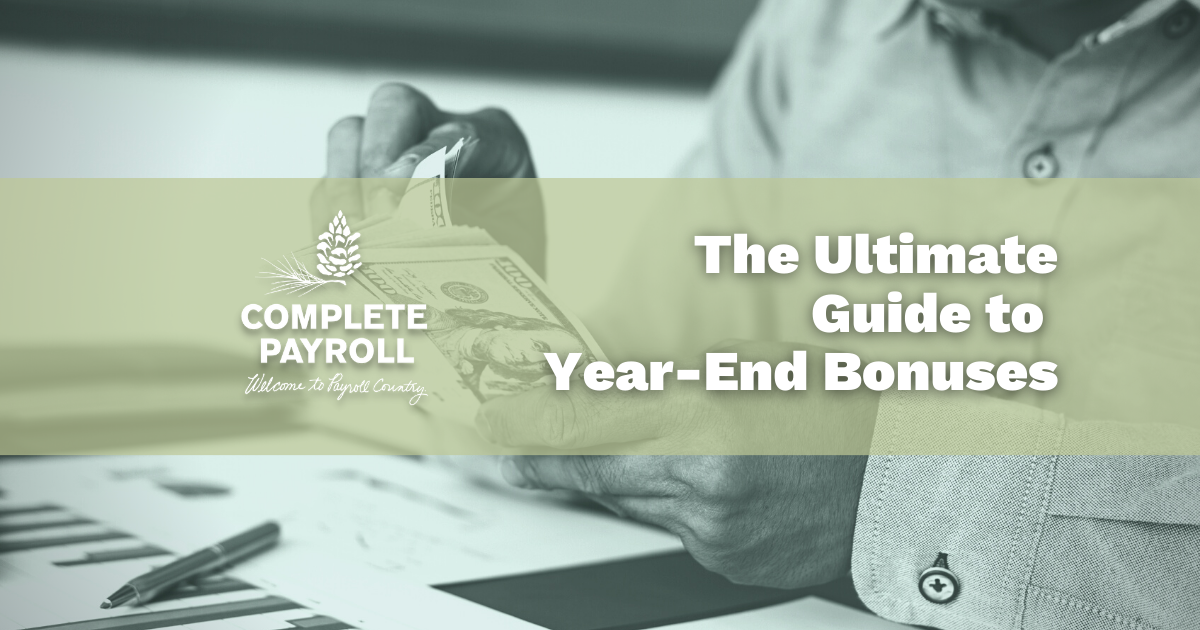




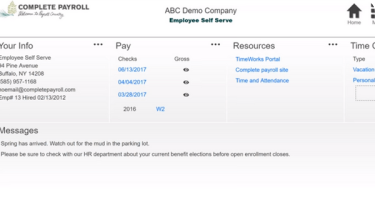








 Get Instant Blog Notifications
Get Instant Blog Notifications