
Congratulations! The hard part is over—you’ve finally hired someone. You now have a new “employee.” That means you need to give the person the tools to be the best employee he or she can be, and that process starts on Day One.
Before Day One
There are at least four important steps to take care of before your employee arrives at the office:
- Communicate the terms of employment in a written letter. In addition to providing salary, benefits, reporting and other information, the letter should tell your new employee when, where and to whom to report on her first day.
- Assemble the materials your new employee will need to get started. These include tax forms, the employee handbook, and an employee roster. These materials can be assembled in a binder or folder stamped with your company name or logo.
- Plan out the first day and create a schedule. The first day may include an orientation meeting with you (we recommend an hour), an office tour, and meetings with other team members or managers. Printing a copy to give the employee when she arrives and circulating copies to any managers the employee will be meeting with is a great way to make sure things run smoothly.
- Prepare your employee’s new work area. Make sure the work space is clean and organized, and equipped with the basic tools your employee will need from day one.
On Day One
The Greeting. The new employee is likely to be anxious during the first day on the job. To put an employee at ease, you can greet with a warm welcome, get some coffee or water, show the assigned work area, and then hand and go over a copy of the day’s schedule. A new employee is always more comfortable when the person knows what to expect.
The Orientation. You probably covered the basics of what your company does in the interview process, but now you can really tell your new employee how you do it. An employee will be interested in your insider’s view on how the company works. What are you proudest of? How do you expect employees to act? What are some of the day-to-day perks of the job?
This orientation meeting is also a great opportunity to go over important company policies. By going through your Employee Handbook, you can review your dress code, work hours, general processes and all the other policies employees are expected to adhere to as representatives of your company. On their own, these policies can be dry and overwhelming. So, we recommend four techniques to keep things engaging:
- Let’s start with an easy one -- Ask for questions often. Although an employee might be reserved to begin with, he or she will have lots of questions and will be looking for an opportunity to ask them.
- Look for fun ways to present the information. A PowerPoint presentation or promotional video can be a great way to get information across in a more efficient and entertaining manner.
- Invite others to present certain information. For example, instead of reading the Handbook’s section on benefits, invite your benefits manager to come in for a few minutes to explain things. Or invite the IT manger to discuss the company’s equipment, systems and policies. This will allow your employee to develop a relationship with other employees, and will vary the source of information.
- Combine your orientation meeting with an office tour. Knowing where to find things and how to operate in the kitchen or mail room will make an employee feel comfortable with the new working environment. A tour can also provide a great opportunity to meet coworkers around the office or work site.
In addition to these four techniques, we have two tips for turning a good first day into a great one. First, encourage the most senior person in your office to stop by to say hello. This will set a tone of inclusiveness and collaboration, and will instantly make your new employee feel like an important part of the team. Second, organize a lunch in the employee’s honor. Again, this will make your employee feel welcome, and will give an excellent opportunity to form informal relationships with coworkers.
The Paperwork. At the end of the orientation, you will need to collect all the paperwork that is required of new employees. Verify all ID’s for I-9 purposes and complete the employer section of the I-9. Make sure the employee portion of the payroll paperwork (including the W-4) is complete and accurate. Ensure you have a complete file for the employee including a resume and application. And if you have a non-disclosure as part of your employment, be sure to get that document signed and put safely in their employee file.
After Day One
Many managers forget that welcoming an employee to the company doesn’t end after the formal meetings. We recommend stopping by and checking in with your new employee around the end of the day. By then, he or she may have some new questions. If not, giving another warm “welcome!” and telling him or her that you are looking forward to working together is a great way to end the first day.

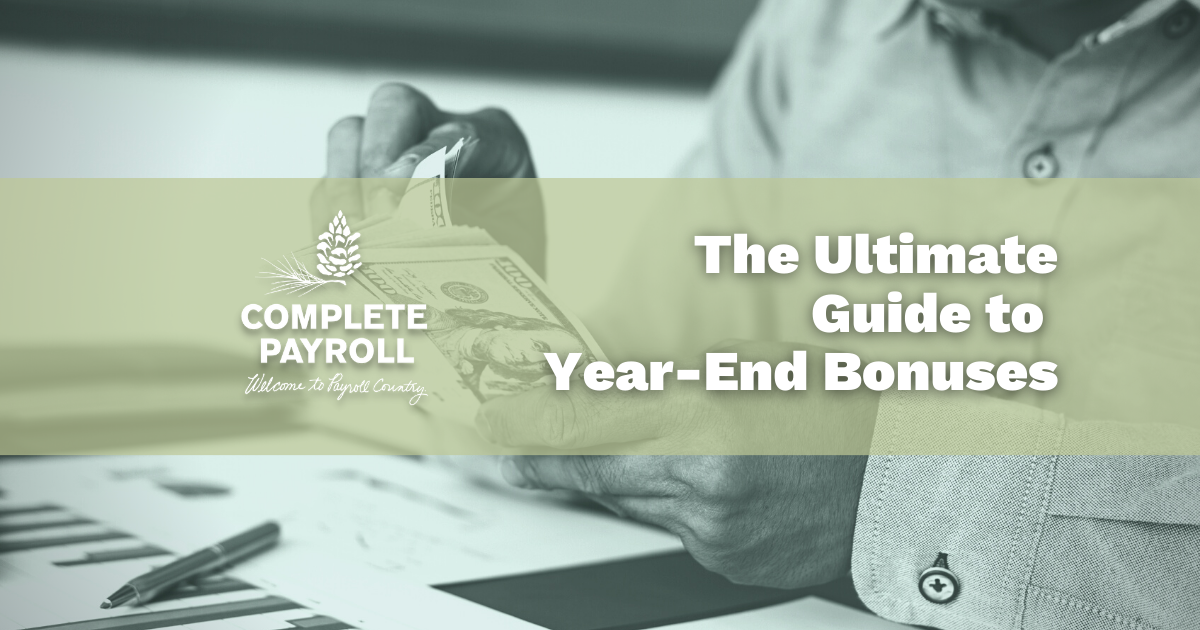




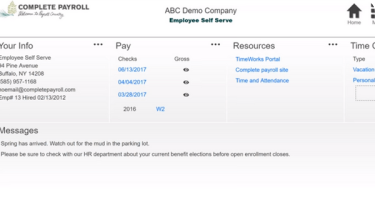









 Get Instant Blog Notifications
Get Instant Blog Notifications
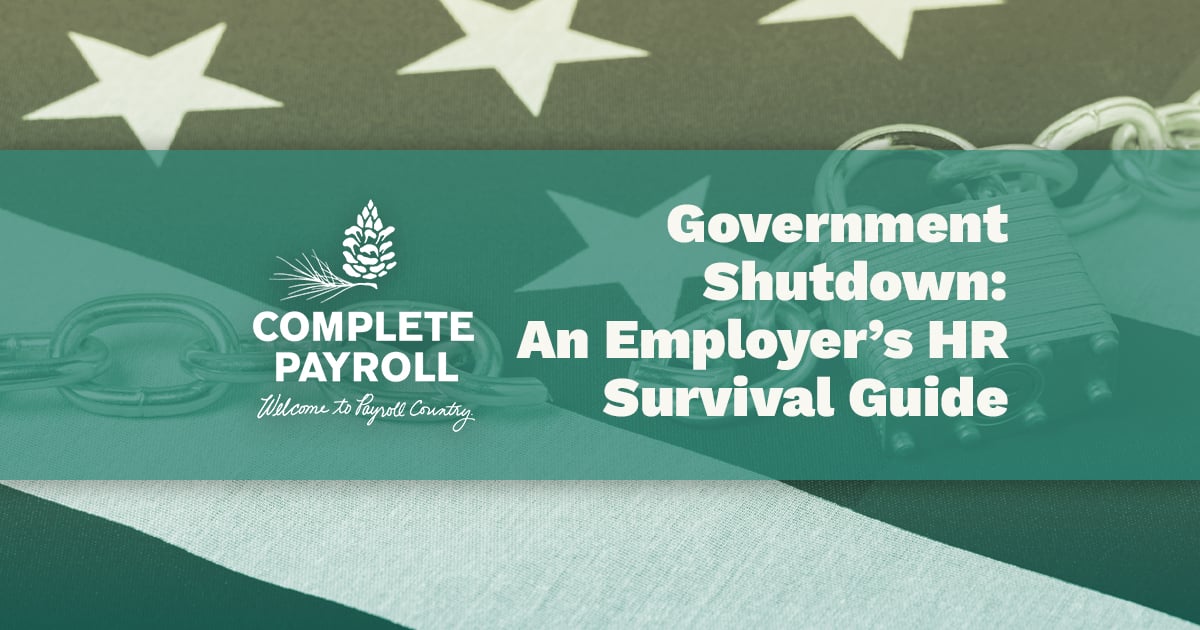

%20Need%20to%20Know%20about%20the%20New%20I-9.jpg)