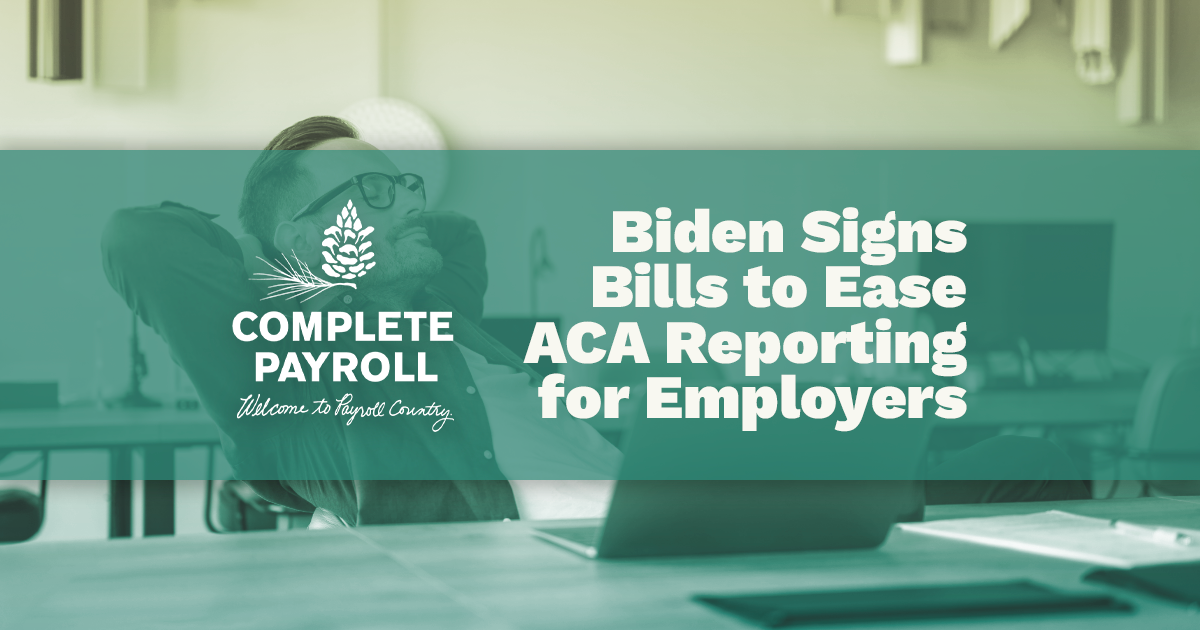Without the passion and commitment of the people who keep them running day in and day out, no nursing home would thrive. The Center for Medicare and Medicaid Services agrees with this, and that’s what payroll-based journal reporting is all about.
We’ve also written guides on the fundamentals of the payroll-based journal system, the information you’ll need to document in your journal, how the five-star rating system is calculated and graded, and what potential penalties are involved so you can make sure you stay on the right side of the law.
Read on below to find out what you need to do to submit.
When Do I Submit My Payroll-Based Report?
You’ll have to submit four reports every year -- one for each quarter. You can fill out and submit payroll data throughout the quarter at as leisurely a pace as you like, but once the quarter comes to an end you have exactly 45 days (the cutoff time is 11:59 p.m. on the 45th day) to submit your report before it is considered past due.
Once that deadline has expired, the CMS will cease accepting submissions. Any information you’ve entered throughout the quarter will be considered your complete, full, and accurate information, even if in reality that’s not the case. This would be a violation of CMS requirements and could result in penalties if an audit occurs.
For your easy reference, we’ve included the start and end of each fiscal quarter below.
- The first fiscal quarter starts on October 1st and ends on December 31st.
- The second fiscal quarter starts on January 1st and ends on March 31st.
- The third fiscal quarter starts on April 1st and ends on June 30th.
- The fourth fiscal year ends on July 1st and starts on September 30th.
Where Do I Submit My Payroll-Based Report?
The first step to submit your PBJ report is to head on over to the CMJ website, located here and access the Quality Improvement & Education System (QIES). You’ll need a CMSnet user ID to login to the website, which you most likely already possess thanks to MDS data you’ve already submitted.
How Do I Submit My Payroll-Based Report?
Then you’ll want to have the pre-prepared .XML file with all your PBJ data ready to go. You’ll need some downloads from the CMS website if you’re converting from an excel file. These files get updated according to new technical requirements pretty often, so make sure to check them every quarter when you report.
The CMS also established a tech-support email for any further questions when formatting your .XML, which is: NursingHomePBJTechIssues@cms.hhs.gov. Don’t be afraid to use it. There are also plenty of software applications available on the private market to help you compile your PBJ and submit it to CMS.
If you don’t have a .XML file already prepared, you can always enter the information line-by-line on the QIES website. Note that the method for line-by-line entry has changed several times over the course of the PBJ program’s existence, so if the website appears a little different or things seem to have changed since your last report -- you’re not losing your mind.
The CMS is still working out the program’s kinks. Never hesitate to reach out for help if you’re unsure about the steps you’re taking.
When the final file is fully uploaded, make sure to check for a Final File Validation Report in CASPER to assure that everything is in proper order. If you don’t see it right away, that’s not unusual. It can take up to a day. When it arrives, you’ll know your report has been confirmed and you’re good to go.
Declutter Your Payroll-Based Journal Process
The PBJ process is complex, but Complete Payroll can help you keep up with all the rapid changes every quarter. We recognize humans are more than just resources, we get to know your team, and we care about your staff as more than just numbers on a page.
We apply innovative payroll solutions, and our payroll system comes complete with PBJ reporting built-in so you don’t have to worry about any complications. Plus, our time and attendance solutions make compliance easier.
If you want to make the most of human resources and payroll in your company, visit our website and reach out today.

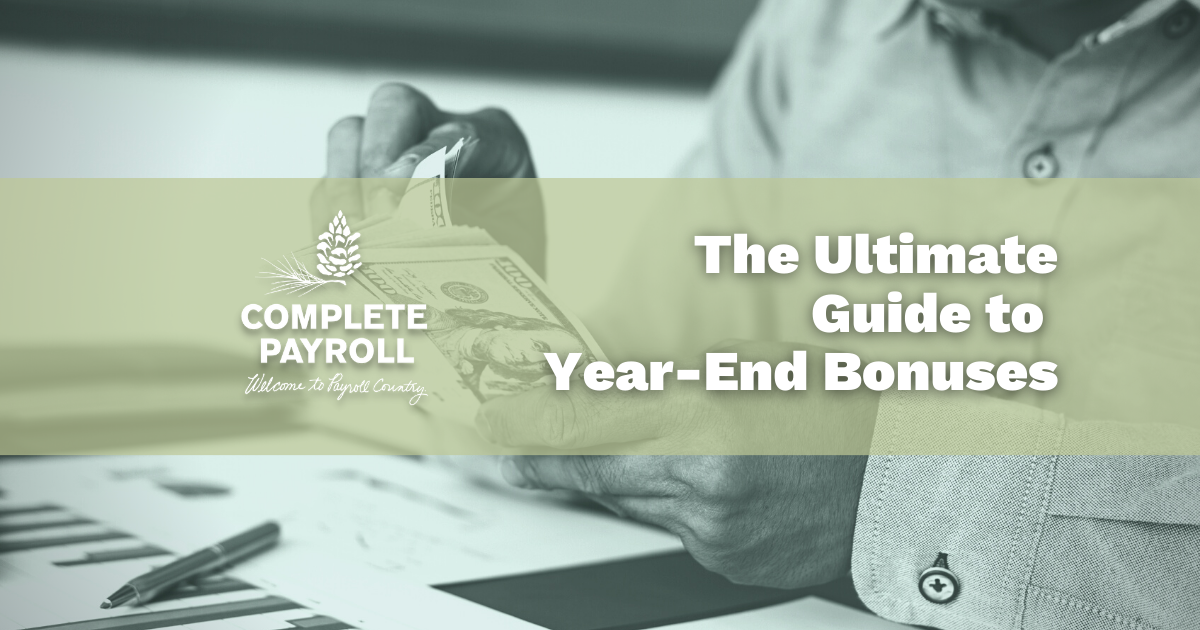




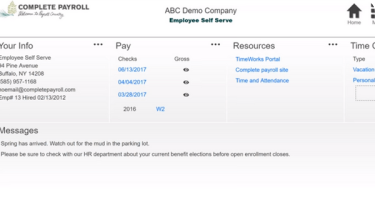









 Get Instant Blog Notifications
Get Instant Blog Notifications