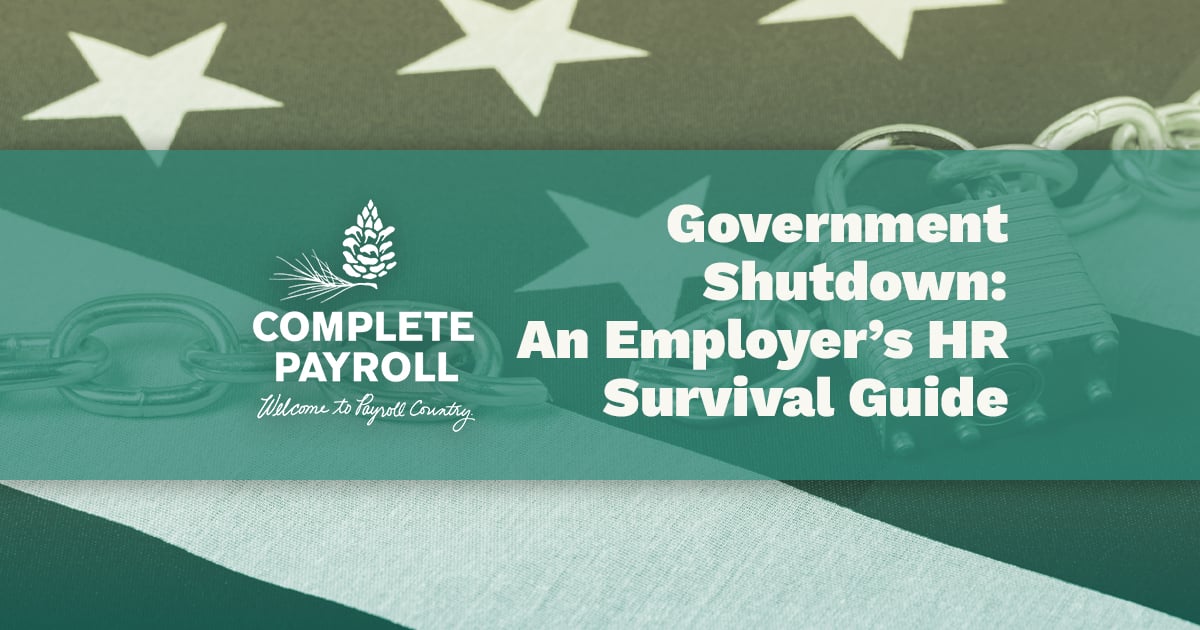Every year, the Equal Employment Opportunity Commission requires your human resources department to file an EEO-1, which is a data report that collects information on the race, gender, ethnicity, and job tier of your employees.
The report is meant to help enforce laws that protect against discrimination. We’ve written about it extensively, and if you’d like more information we provide an overview here
The filing process can be complicated, and it’s more likely than not that you’ll run into an error message at some point.
Not to worry—we have you covered with explanations and solutions for the common EEO-1 error messages below.
More Than 1,000 Employees Reported
Any time you enter more than 1,000 employees in one report, whether you are a single-establishment company or a multi-establishment company, the EEOC system will flag it and trigger a warning pop-up asking you to verify the information.
Don’t worry, you didn’t do anything wrong—and this is absolutely 100 percent allowed. The pop-up is just there to make sure there wasn’t a mistake.
If in fact there are 1,000 or more employees at this establishment, select “Yes” and continue. If those 1,000 employees don’t work at a single location, though, you’ve made a mistake.
It’s illegal to consolidate all of your employees to one location if they are employed at separate locations, and in the event of an audit, you could be charged with providing false information (which can lead to fines and potential jail time). Fortunately, you can easily click the “Add Establishment” button and create a new location.
You Deleted More Than 25 Percent of Your Company’s Establishments
If you’ve filed an EEO-1 in previous years and for one reason or another decided to delete establishments associated with your company’s online profile, you may receive a pop-up warning that reads: “You deleted 25 percent or more of your company's establishments. You must contact the EEO-1 Joint Reporting Committee immediately at 866.286.6440 (toll-free) or E1.TECHASSISTANCE@EEOC.GOV!"
Unfortunately, the receipt of this message will prevent you from certifying right away, and the EEOC will require you to account for the establishments you deleted.
Contact the EEOC through one of the methods provided in the pop-up to clear up any misunderstandings so you can continue with your report.
Registered a Location Outside the United States
The EEOC only collects information on companies and their establishments located within the 50 United States and the District of Columbia. If you’ve entered data for any establishments outside of that region, you’ll receive a pop-up warning notifying you that this is outside the EEOC’s range of operation.
If your company operates both inside and outside the United States, you’re still required to report establishments and employees inside the country.
Repeated Address
If you use the same address more than once when reporting establishments (for instance, if you have several outlets in the same building, such as two separate shops within the same general store) you’ll receive a pop-up asking you to verify that the information is correct.
Reporting multiple establishments at the same location is a little tricky. The establishments are considered separate if they share the same address only if they have separate EIN numbers (Employment Identification Numbers, explained in our article here if you’d like more information).
If your establishments share both an address and an EIN, they are considered to be just one establishment in the eyes of the EEOC.
Miscellaneous Error Statuses
Throughout the course of your filing, you may get one of several error statuses informing you of a data complication such as a missing establishment name, a missing or incorrect Employment Identification Number, or an invalid payroll start date.
This simply means a piece of information was entered incorrectly, and it needs to be double-checked and re-entered.
The EEOC has provided a complete list of error statuses with information about solving them, which can be accessed via their website here.
I Don’t See a Certify Button, But I Do See a Reconciliation Report
In some circumstances, if you’re a multi-establishment company and chose to report your locations with less than 50 employees via a Type-6 Establishment List, you may encounter a Reconciliation Report. You’ll notice if this report appears that the “Certify” button will disappear and you’ll be unable to submit your EEO-1.
The Reconciliation Report occurs when the number of employees on your Establishment List doesn’t line up with the total number of employees on your Type-2 Consolidation List. This may sound complicated, but fortunately, the Reconciliation Report will show you the locations where the errors occurred.
However, its appearance means you may want to double-check for any other errors to avoid potential false submissions. We have a much larger and more in-detail guide to Reconciliation Reports and how to handle them here.
Are you struggling with correctly filing your EEO-1 form? Let the experts help! Reach out to the team at Complete Payroll today for a consultation.

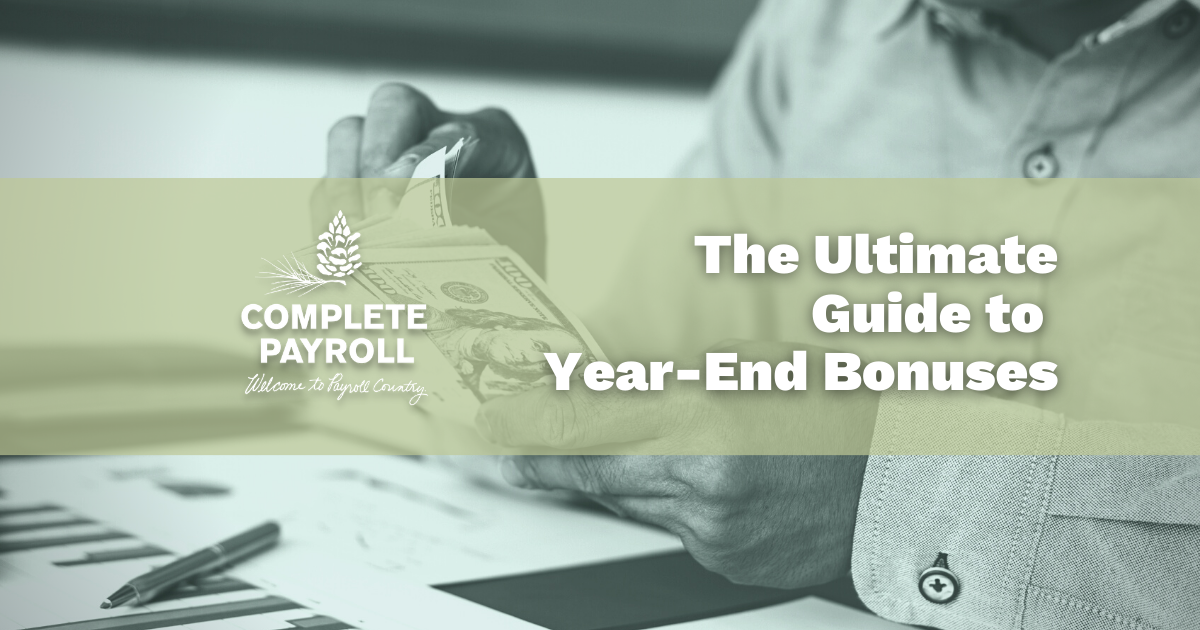




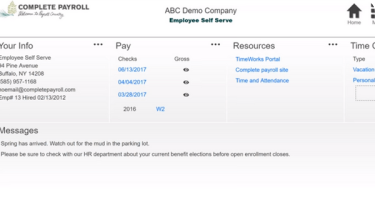








 Get Instant Blog Notifications
Get Instant Blog Notifications