
Even while businesses are getting increasingly technical with their time tracking, a surprising number of them are still relying on paper when it comes to approving and submitting completed time cards. While it’s not a practice that will ruin your business, it’s definitely less than efficient.
If your business hasn’t yet made the switch to handling time card submissions electronically, here are five reasons you might want to give it a try.
1. It keeps all your time and attendance records in one place.
If you have one collection of data, you want all of it in one place. When you’re printing out time cards and delivering them by hand, then waiting for them to be turned in one by one, it’s a recipe for potential disaster. You’ve got some of that information stored digitally and some of it floating around on scraps of paper— that’s just asking for something to go missing in the transfer.
2. It removes redundant, unnecessary labor.
If you’re not in charge of payroll yourself, peek into the office of whoever is on the day time cards are due. That mountain of paper sitting next to the computer? That’s all data that was taken from an electronic format, printed, hand delivered, signed, and returned. Someone is then left transcribing all that information back into digital format again, which is exactly the format it was in before you gave it to your employees to review.
Then, another person receives the pleasure of storing or destroying all that paper. This is a textbook definition of inefficiency. If you’re looking to cut back on unnecessary make-work, this is a picture-perfect example.
3. It reduces late time card submissions.
Late timecards are the bane of every payroll manager’s existence. When you switch to electronic time card submissions, you can tell at a glance who has and who has not yet returned theirs so you can take steps to remind them that they’re due.
What’s more, electronic submissions allow employees to submit their time cards from anywhere. If an employee forgot to submit their time card until after they went home for the weekend, they can just submit it from their personal device, avoiding a potential delay in payment.
4. It increases clarity of communication.
Have you ever received a revised time card with a circle around a number and an incomprehensible squiggle next to it? As lovely as it is to receive handwritten mail, not all penmanship is created equal. (Just ask any nurse about deciphering a physician’s scrawled signature!)
While there are no promises made about flawless spelling, electronic submissions are usually more specific and always more legible.
5. It teaches your employees to take responsibility for their time cards all the time.
If you have employees who are less comfortable with the computer, they might be inclined to leave off looking for errors until you print things out for them. After all, why bother learning to use the program if you’re just going to provide them with a paper copy when it matters?
While there can definitely be a learning curve for some people, nobody develops skills without practice. Once they’ve gotten the hang of looking at their time card electronically, they’ll soon realize it’s easier and more efficient to manage errors as they come up, rather than all at once on a Friday afternoon when they’d rather be heading home.
If you do decide to switch, make sure you do so in a way that is fair, user-friendly, and in compliance with all applicable labor regulations.
Not sure you’re entirely clear on exactly what rules apply? Not a problem! You can download a free copy of our Timekeeping Compliance Checklist, which will cover all the basics.
If you're a small business owner or HR Manager trying to wrap your head around the complex world of time and attendance, check out our comprehensive resource page, Time and Attendance - A Complete Guide. This page spells out literally everything you'd need to know about time and attendance, including timekeeping procedures, time clocks, employee scheduling, compliance considerations, emerging trends and a whole bunch more.

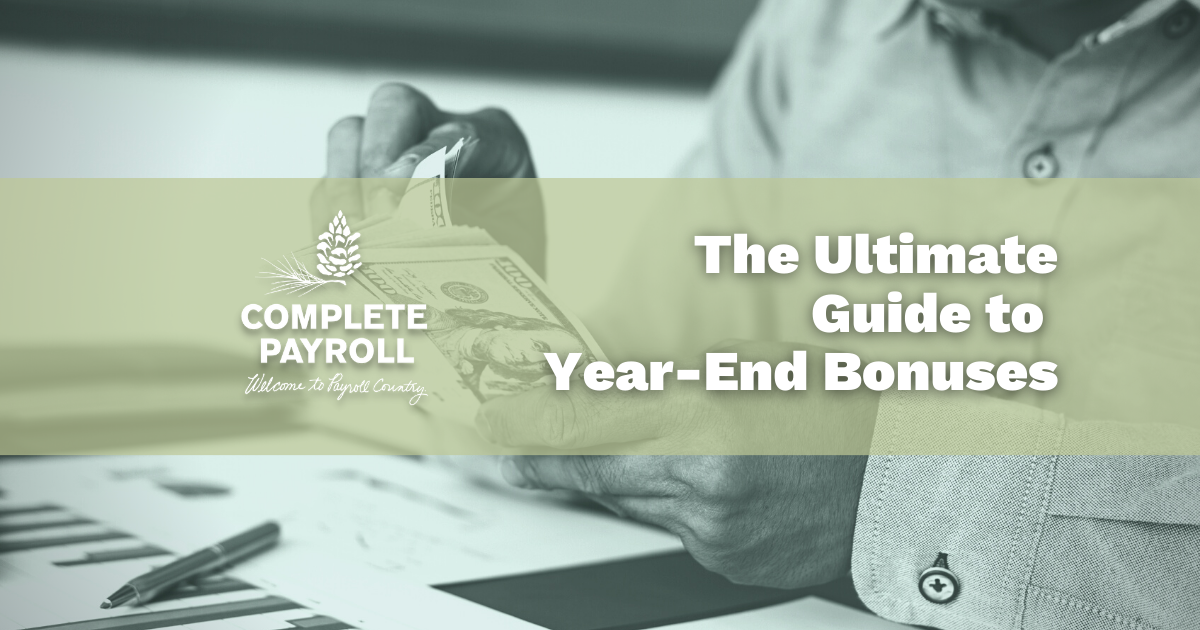




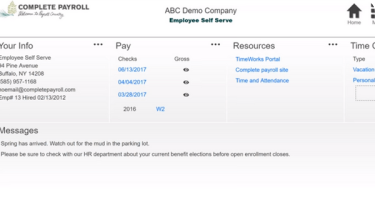










 Get Instant Blog Notifications
Get Instant Blog Notifications
-4.jpg)

